Display FHIR data
Key concepts
BonFHIR provides many useful features for fetching and formatting FHIR data, with built-in Typescript support for FHIR resources and data types.
-
Launch the app in development mode
-
useFhirRead()will return a query that fetches a specific FHIR resource by ID or by a Reference. -
<FhirValue />is a BonFHIR component that will automatically format a value based on the FHIR data type of the value, such as HumanName, date, Address, and more. More details in storybook -
<FhirQueryLoader />can be used withuseFhirReadto simplify loading and error handling. More details in storybook
Step by step
This guide builds off of the previous two guide: Start from the Next Template and Setup a local FHIR Server.
Let's start by retrieving a Patient and displaying some information about them.
-
Start the development environment
- npm
- Yarn
- pnpm
npm run devyarn devpnpm run dev -
Go to
http://localhost:3000/in your browser to preview the application. Use the same credentials as per Medplum to login to the app:- Username:
admin@example.com - Password:
medplum_admin
You should see the content of
src/app/page.tsx: warning
warningYou may get stuck on the login screen loading - this is due to medplum; simply refresh your browser if that's the case and you should be good to go.
- Username:
-
Select a Patient in Medplum to retrieve. Open the Patient table (http://localhost:8100/Patient) and view a patient's details. Take note of the ID as we will use this to query.
-
In the newly created Vite app, open
src/app/page.tsx -
To fetch a Patient with
useFhirRead, indicate that the type is"Patient"and the ID is what you copied in step 1. For example:"afb2bbf9-872c-47a9-9b31-2a737ed65f0b"const patientQuery = useFhirRead(
"Patient",
"afb2bbf9-872c-47a9-9b31-2a737ed65f0b",
); -
Display the patient's name with
<FhirValue />where the type is"HumanName"<FhirValue type="HumanName" value={patientQuery.data?.name} /> -
Wrap the value inside the
<FhirQueryLoader />and passpatientdirectly into the value component. The query loader will handle loading and error states with automatic retries. To preview this functionality, replace the patient ID with a value that does not exist in the database.return (
<FhirQueryLoader query={patientQuery}>
{(patient) => <FhirValue type="HumanName" value={patient.name} />}
</FhirQueryLoader>
); -
BonFHIR components render using Mantine components - so you can mix & match with all Mantine components for layout and data presentation. We can now add additional information about the patient including their birthday, addresses and contact points.
FhirValuewill take care of all data formatting for us. Don't hesitate to play with options as well to explore formatting capabilities.<Group>
<Text fw={600}>Birthday: </Text>
<FhirValue type="date" value={patient.birthDate} options={{ dateStyle: "full" }} />
</Group>
<Group>
<Text fw={600}>Address: </Text>
<FhirValue type="Address" value={patient.address} />
</Group>
<Group>
<Text fw={600}>Contact: </Text>
<FhirValue type="ContactPoint" value={patient.telecom} />
</Group>
Final result
Here is the output of this example with patient information displayed on a single card:
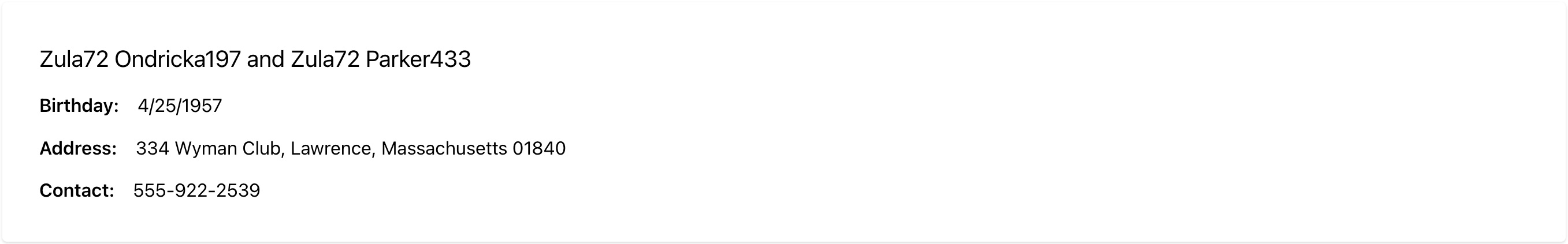
"use client";
import { useFhirRead } from "@bonfhir/query/r4b";
import { FhirQueryLoader, FhirValue } from "@bonfhir/react/r4b";
import { Group, Paper, Stack, Text } from "@mantine/core";
export default function Home() {
const patientQuery = useFhirRead(
"Patient",
"afb2bbf9-872c-47a9-9b31-2a737ed65f0b",
);
return (
<Paper p="xl">
<Paper shadow="xs" p="xl">
<FhirQueryLoader query={patientQuery}>
{(patient) => (
<Stack gap="sm">
<Text size="xl">
<FhirValue type="HumanName" value={patient.name} />
</Text>
<Group>
<Text fw={600}>Birthday: </Text>
<FhirValue
type="date"
value={patient.birthDate}
options={{ dateStyle: "full" }}
/>
</Group>
<Group>
<Text fw={600}>Address: </Text>
<FhirValue type="Address" value={patient.address} />
</Group>
<Group>
<Text fw={600}>Contact: </Text>
<FhirValue type="ContactPoint" value={patient.telecom} />
</Group>
</Stack>
)}
</FhirQueryLoader>
</Paper>
</Paper>
);
}
Notice the "use client"; instruction at the top - it is important as it tells Next.js to run client-side.
bonFHIR relies on React contexts to work properly and must be run client-side.
If you forget this, you will see an error from Next.js indicating that createContext does not exist.