Create a new subscription
We are now moving to the API side of Next.js.
For this example we'll create a FHIR Subscription that ensure that an
Encounter is created automatically when an Appointment
has its status set to arrived.
The subscription handler
Create a new file src/subscriptions/arrived-appointments.ts and paste the following code:
import {
Appointment,
Practitioner,
Reference,
build,
findReference,
isReferenceOf,
reference,
} from "@bonfhir/core/r4b";
import { FhirSubscription } from "@bonfhir/subscriptions/r4b";
export const arrivedAppointments: FhirSubscription<Appointment> = {
criteria: "Appointment?status=arrived",
reason: "Create encounters for arrived appointments",
endpoint: "arrived-appointments",
async handler({ fhirClient, resource: appointment, logger }) {
// This is just a precaution
if (!appointment || appointment.status !== "arrived") return;
// Check if the appointment already has an encounter associated
const existingEncounters = await fhirClient.search("Encounter", (search) =>
search.appointment(appointment),
);
if (existingEncounters.searchMatch().length > 0) return;
// Create the new encounter
// Note that we're using the build function from @bonfhir/core to create the encounter.
// We reference the appointment, and copy the appointment's subject and participants as well.
const newEncounter = build("Encounter", {
status: "arrived",
class: {
system: "http://terminology.hl7.org/CodeSystem/v3-ActCode",
code: "AMB",
display: "ambulatory",
},
appointment: [reference(appointment)],
subject: findReference(
appointment.participant.map((p) => p.actor),
"Patient",
),
participant: appointment.participant
.filter((participant) =>
isReferenceOf(participant.actor, "Practitioner"),
)
.map((participant) => ({
individual: participant.actor as Reference<Practitioner>,
type: participant.type,
})),
});
const result = await fhirClient.save(newEncounter);
logger?.info("Created encounter", result);
},
};
Also, we need to update the src/middleware.ts file to add the new subscription to the middleware:
// ...
import { arrivedAppointments } from "./subscriptions/arrived-appointments";
export const middleware = fhirSubscriptions({
// ...
subscriptions: [arrivedAppointments],
});
Run the registration
Since we added a new subscription handler, we need to make sure it is registered properly.
Assuming the dev server is still running (if not, run the npm run dev command), run the following command in the project directory:
- npm
- Yarn
- pnpm
npm run register-subscriptions
yarn register-subscriptions
pnpm run register-subscriptions
You should see the following output in the dev Server process:
Registering subscriptions...
Subscription Create encounters for arrived appointments for Appointment?status=arrived on http://host.docker.internal:3000/api/fhir/subscriptions/arrived-appointments registered.
Test the subscription
Head over to Medplum and create a new appointment with the status arrived.
You can even include participants!
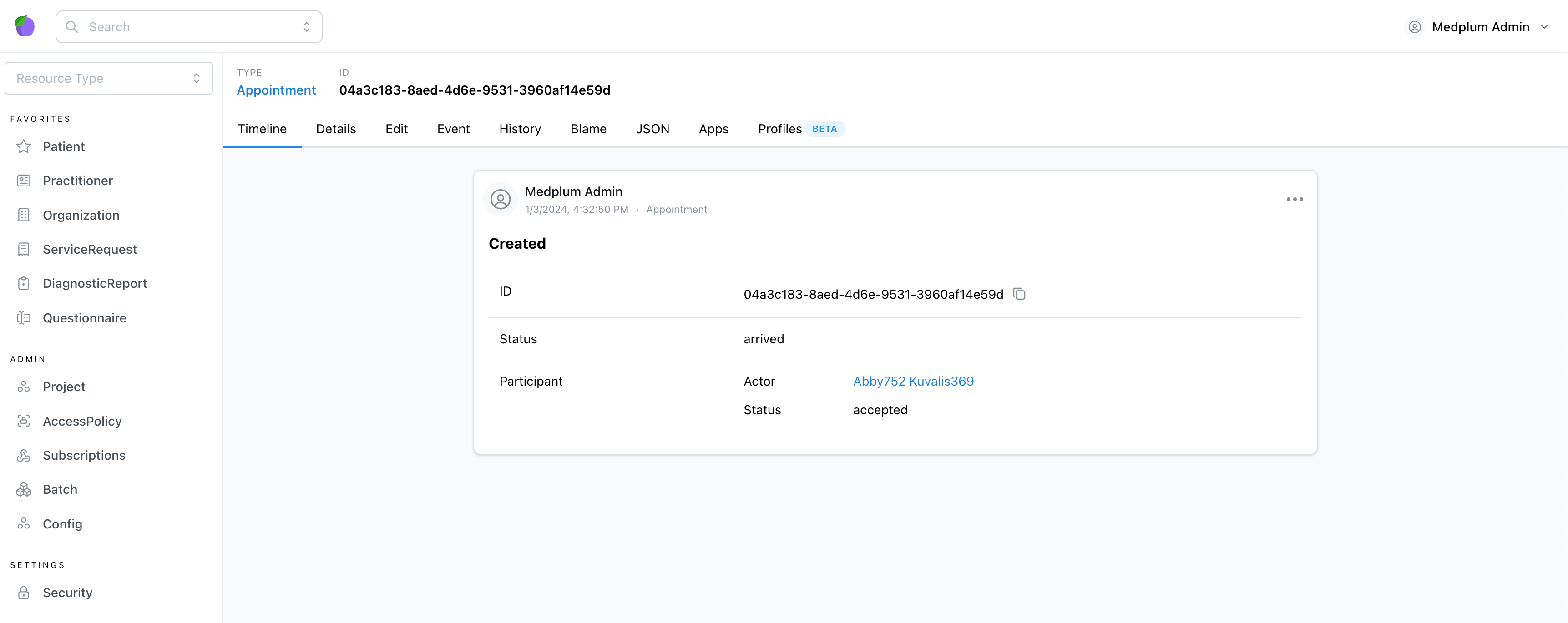
Then search for encounters and look at the last one updated - you should see the one that the subscription just created!
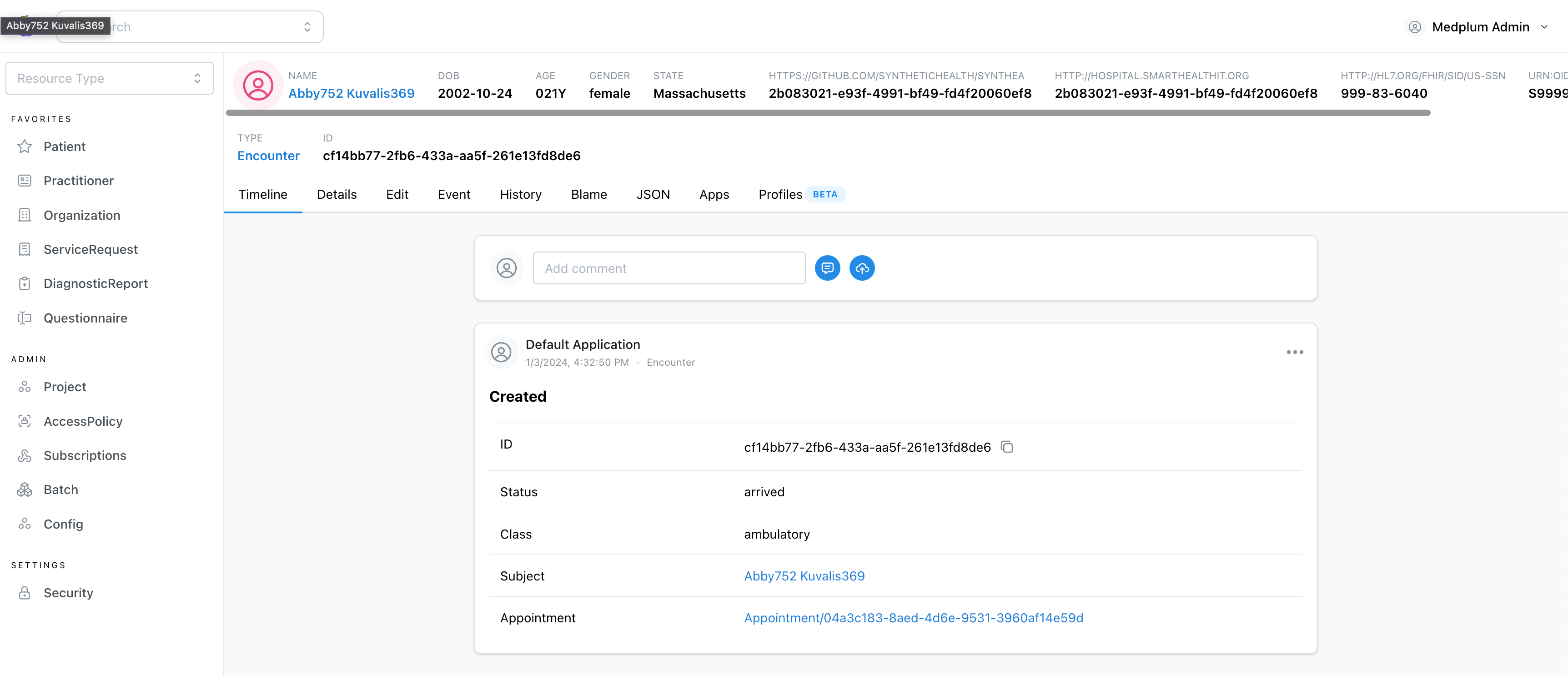
Congratulation! You have now created your first subscription.
Learn more about subscriptions here.