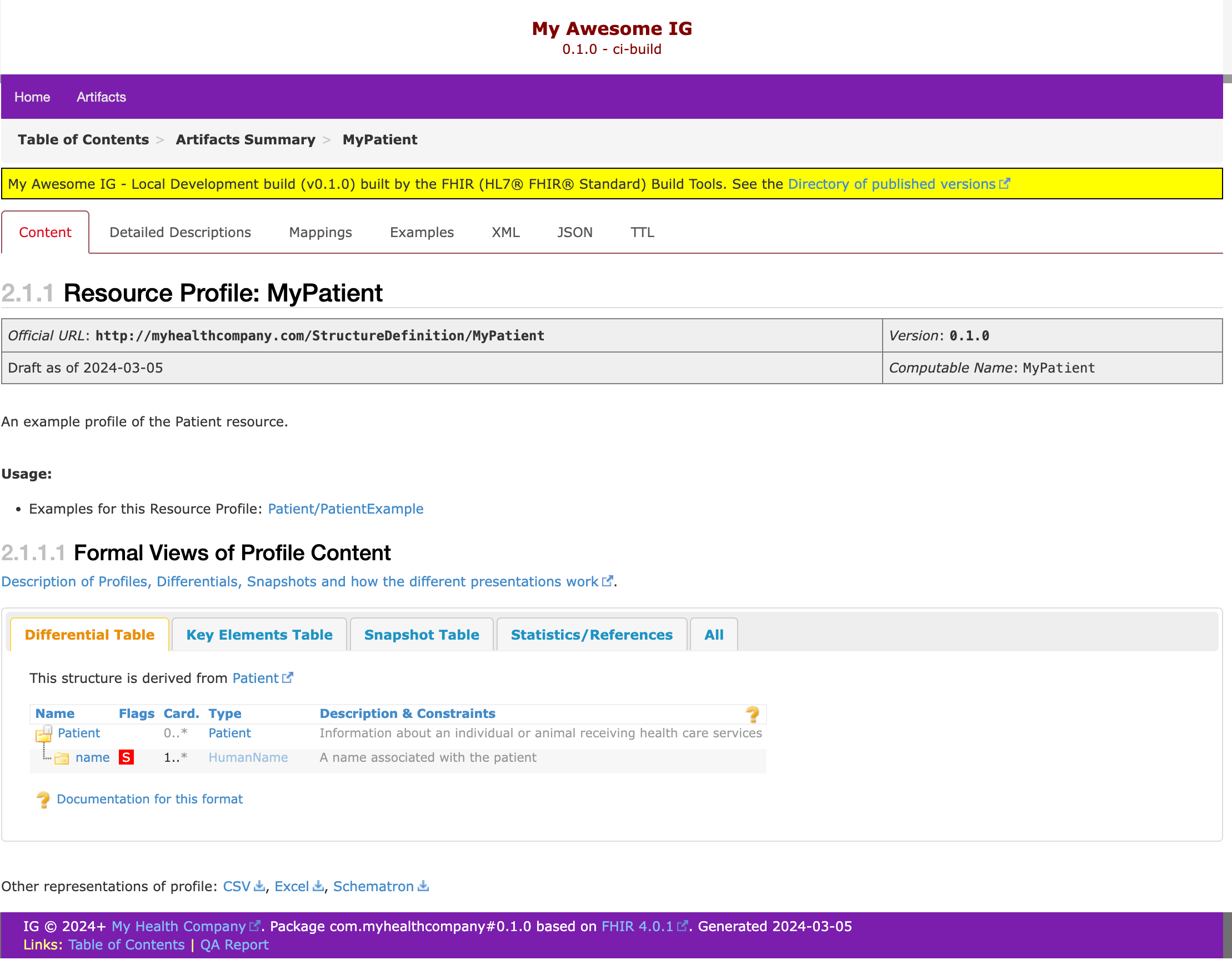Create a FHIR Implementation Guide with IG Toolbox
This guide will walk you through creating a FHIR Implementation Guide (IG) using bonFHIR's IG Toolbox docker image.
This guide is also available in video:
Why create an Implementation Guide?
We do recommend that you create and maintain a FHIR IG for your FHIR Implementation.
It provides the following benefits:
- document your own usage of FHIR, in a format that is familiar with FHIR practitioners
- create artifacts (structure definitions, computable resources, terminology, etc...) that you can import and use directly within your FHIR server for validation and retrieval of data
Image courtesy of FSH School
Here are some resources to learn more about how to create IGs:
- FSH Language overview
- FSH Language reference
- FSH School, and more specifically the Seminar and the deep dive
What is the IG Toolbox?
bonFHIR's IG toolbox helps with maintaining the suite of tools required to author and generate IGs, so you can focus on writing the IG, not figuring out how to setup your tools and workstation.
You don't need to install anything.
The only thing you need is Docker installed,
and we do recommend that you use Visual Studio Code to edit the IG.
Get Started
Initialize your implementation guide using SUSHI:
docker run -it --rm -v .:/workspaces ghcr.io/bonfhir/ig-toolbox sushi init
This will create the Project structure.
Open it with Visual Studio Code.
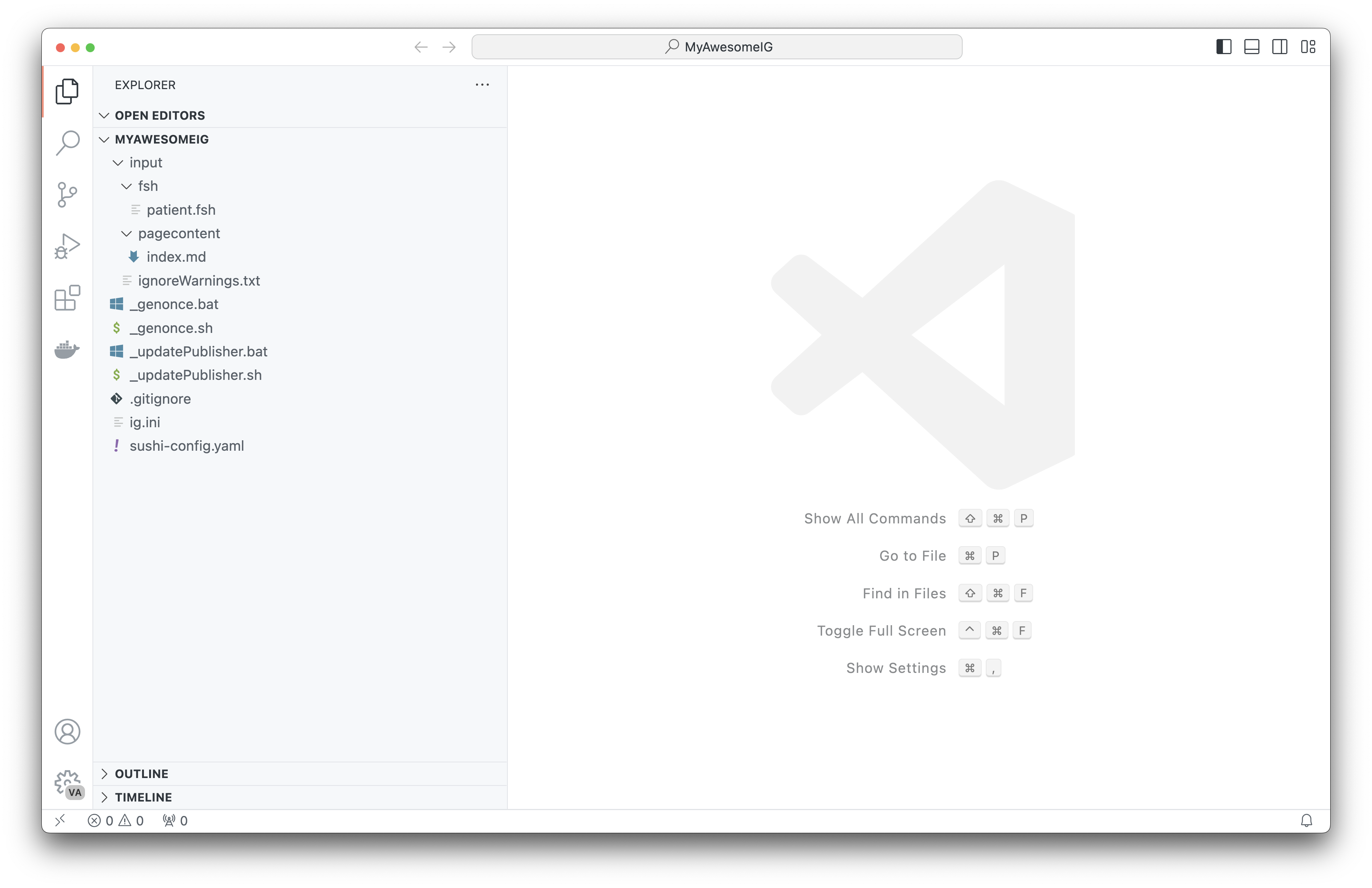
(Optional) - Create a dev container
This step is optional, but we do recommend you do it.
It will enhance your editing experience within Visual Studio Code by providing:
- Syntax highlighting and completion
- Tasks and Shortcuts to build your IG.
In your project directory, run the following command to create the dev container and vs code config files:
docker run -it --rm -v .:/workspaces ghcr.io/bonfhir/ig-toolbox add-vscode-files
Then install the Dev Containers extension if you don't already have it.
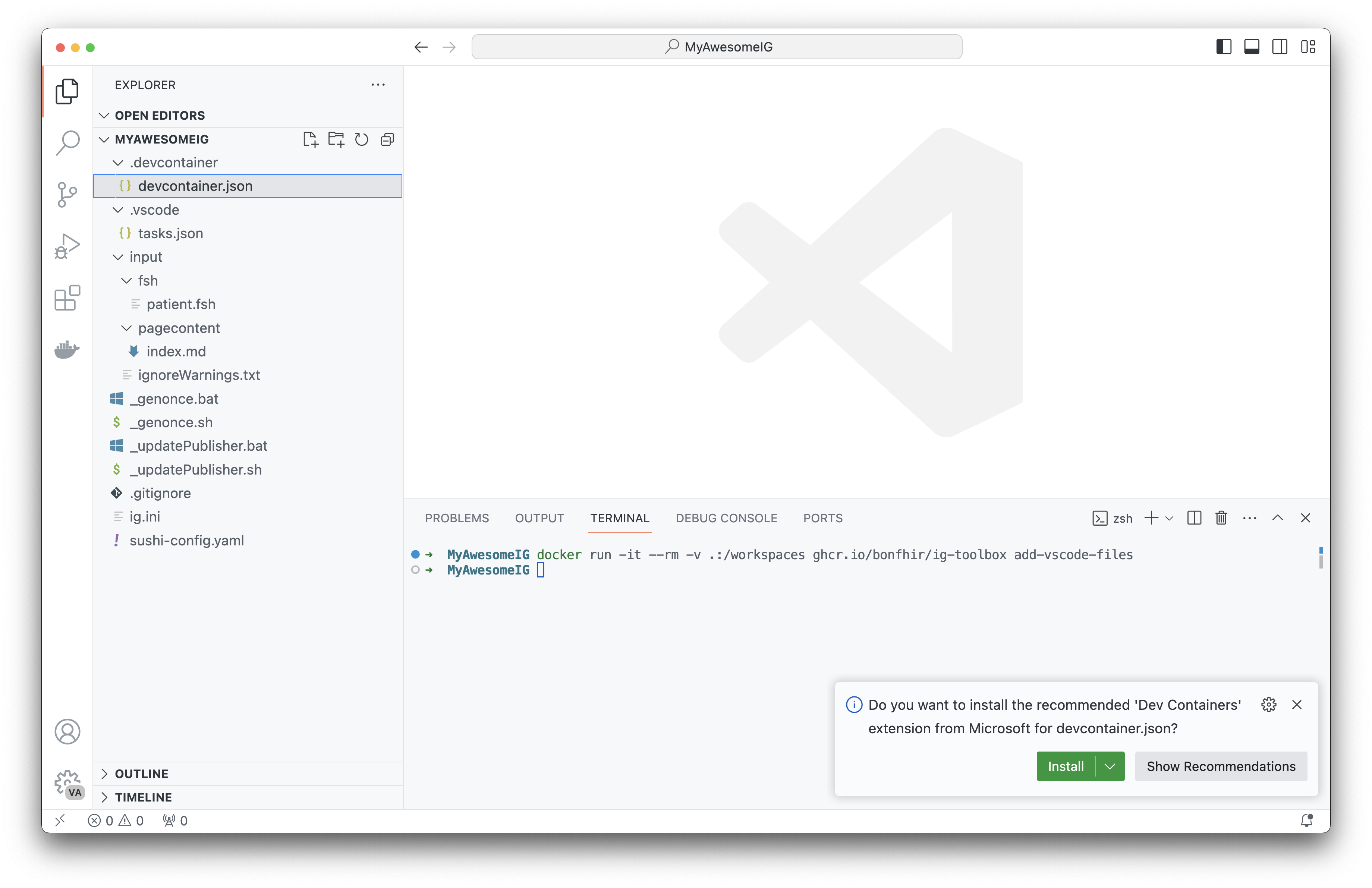
Once installed, simply click the "Reopen in Container" button to re-launch Visual Studio Code inside the dev container.
Edit the IG
You can now create FSH files and resources for your IG.
A few scripts can help you:
Add a new profile
Run the following command to create a new resource profile and corresponding Markdown documentation:
docker run -it --rm -v .:/workspaces ghcr.io/bonfhir/ig-toolbox add-profile <profile-name>
This creates a new fsh file with the profile, and a corresponding markdown file in the pagecontent section.
If you are using the VS Code devcontainer setup at step 2, you can simply use the command palette and run the task "Add new profile"
Add a new diagram
Implementation Guides can contain diagrams created using PlantUML.
Run the following command to create a new class diagram that can be used to represent relationships between resources:
docker run -it --rm -v .:/workspaces ghcr.io/bonfhir/ig-toolbox add-fhir-resource-diagram <diagram-name>
This create a new plantUML file in the images-source folder, and output the syntax to include in markdown files to include the diagram in the documentation.
If you are using the VS Code devcontainer setup at step 2, you can simply use the command palette and run the task "Add new diagram".
Also - you can preview the diagram in realtime by running the "PlantUML: Preview Current Diagram".
Build the IG using SUSHI
This step is a quick process that can:
- validate that your fsh is valid
- and create the FHIR artifacts
To run the build, use the following command:
docker run -it --rm -v .:/workspaces ghcr.io/bonfhir/ig-toolbox sushi
If you are using the VS Code devcontainer setup at step 2, you can simply use the default build command, or run the "Run SUSHI" task.
Run the IG Publisher
This is the final build that will produce all the artifacts associated with a published IG.
In order to run it you must first download the IG publisher (this only need to be done once):
docker run -it --rm -v .:/workspaces ghcr.io/bonfhir/ig-toolbox ./_updatePublisher.sh -y
If you are using the VS Code devcontainer setup at step 2, you can simply use the "Update IG Publisher" task.
Then, run the IG Publisher:
docker run -it --rm -v .:/workspaces ghcr.io/bonfhir/ig-toolbox ./_genonce.sh
If you are using the VS Code devcontainer setup at step 2, you can simply use the "Run IG Publisher" task.
Once executed, you will find the resulting IG in the output folder.
Open the output/index.html file in your browser to browse your implementation guide.