Run and register subscriptions
Run the serverless application locally
In the project directory, run the following command:
- npm
- Yarn
- pnpm
npm run dev
yarn dev
pnpm run dev
This launches the app locally with a web server that simulates API Gateway.
The project uses the serverless framework to develop the AWS Lmabda application, and comes pre-configured with the serverless-esbuild and serverless-offline plugins to respectively build the TypeScript codebase and run it locally.
The serverless framework is configured using the serverless.yml file at the root of the project.
Register the subscriptions
In another terminal, while the both the local FHIR Server and the AWS Lambda local server are running, run the following command:
- npm
- Yarn
- pnpm
npm run register-subscriptions
yarn register-subscriptions
pnpm run register-subscriptions
This is just a shorthand to call the registration endpoint in the local server.
You should get:
- a successful reponse (
HTTP/1.1 204 No Content)
> curl -i --request POST 'http://localhost:6000/fhir/subscriptions/register' --header 'X-Subscription-Auth: secret'
HTTP/1.1 204 No Content
content-type: application/json; charset=utf-8
cache-control: no-cache
vary: accept-encoding
Date: Wed, 03 Jan 2024 18:27:14 GMT
Connection: keep-alive
Keep-Alive: timeout=5
- a log in the local AWS Lambda server confirming the registration:
POST /fhir/subscriptions/register (λ: subscriptions)
Registering subscriptions...
Subscription Send communication requests for CommunicationRequest on http://host.docker.internal:6000/fhir/subscriptions/communication-requests registered.
(λ: subscriptions) RequestId: 266ce46c-66b7-464e-bdf0-3e04795fa3e8 Duration: 141.60 ms Billed Duration: 142 ms
Head over to the local Medplum server and have a look at the subscriptions (http://localhost:8100/Subscription) - you should see the one that just got registered!
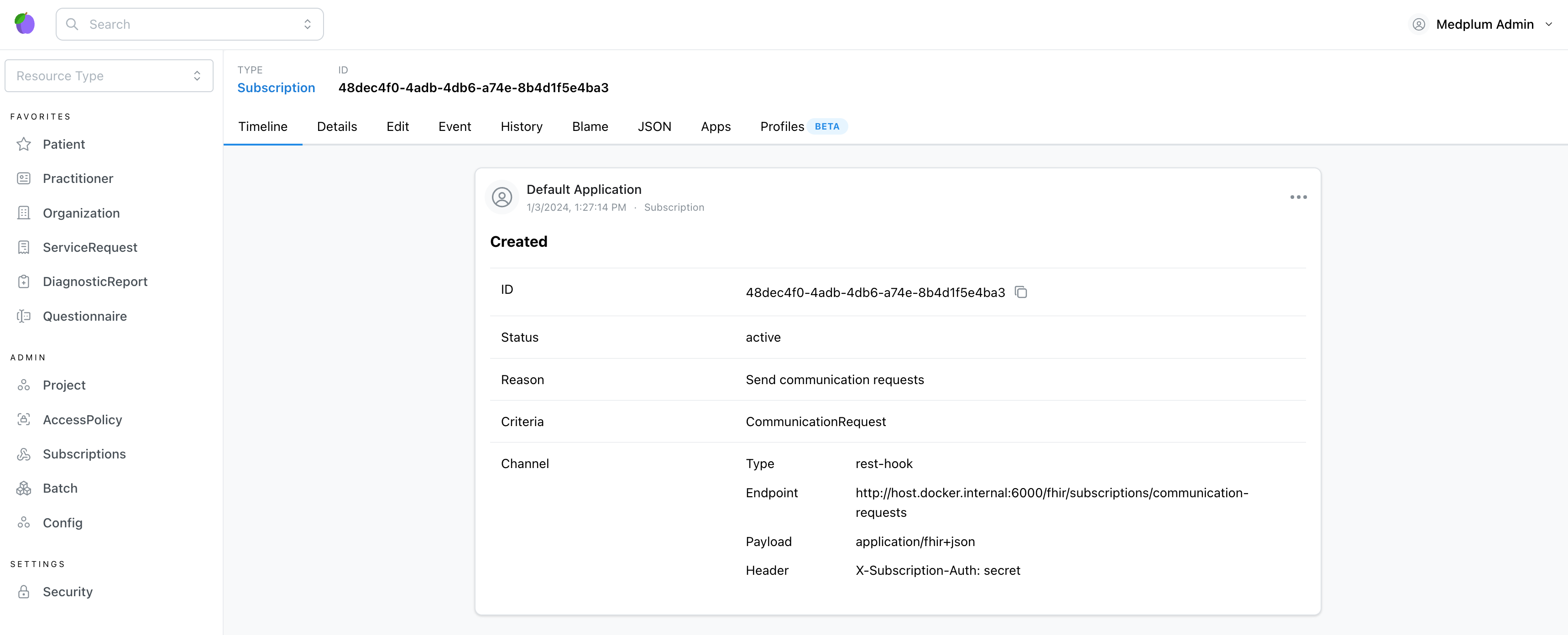
Test the subscription
Next, we'll create a new CommunicationRequest and see if the subscription works properly.
Go to http://localhost:8100/CommunicationRequest, and create a new CommunicationRequest resource with an active status.
Once saved, you should see in the local AWS Lambda app output the result of the subscription being invoked:
POST /fhir/subscriptions/communication-requests (λ: subscriptions)
{
resourceType: 'CommunicationRequest',
status: 'active',
id: '8972d7cc-3239-4715-b287-608937af3af4',
meta: {
versionId: '7ed0dcae-edcb-4e75-ae19-39ee5eeb45d1',
lastUpdated: '2024-01-03T19:45:26.158Z',
author: {
reference: 'Practitioner/8d676972-5835-483e-b0df-a6c186729af7',
display: 'Medplum Admin'
},
project: 'cd8a377a-ab31-4dc2-8c71-ba18a4888a18',
compartment: [ [Object] ]
}
}
(λ: subscriptions) RequestId: 47644d97-731d-407b-b29f-1cf216a10159 Duration: 67.14 ms Billed Duration: 68 ms
Congratulations - the subscription is successful!