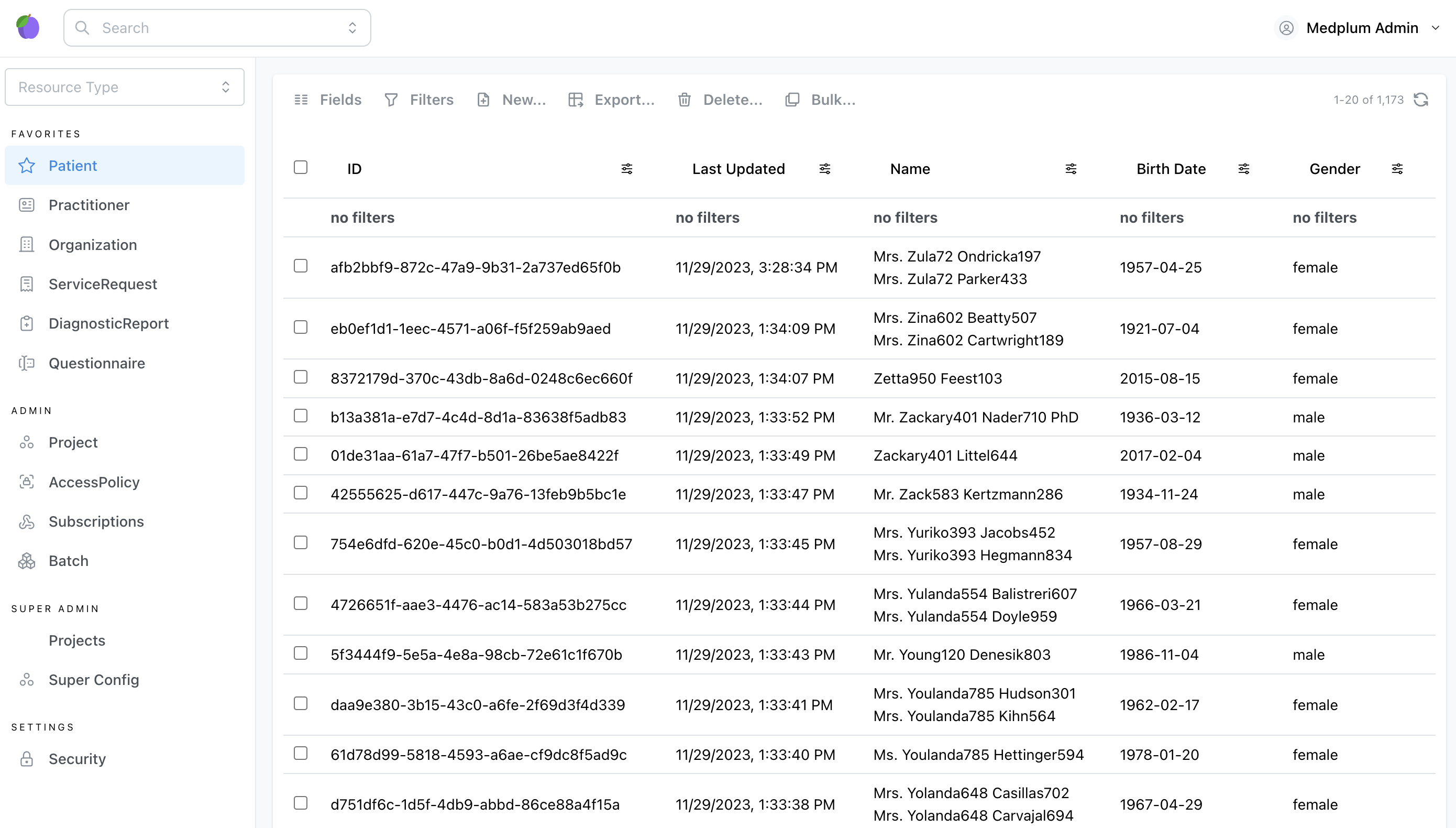Setup a local FHIR Server
BonFHIR can connect to any FHIR-based API. For local development, BonFHIR provides an easy setup and connect experience with Medplum as a backend.
-
Install and start Docker
-
In your project directory, start a development-ready MedPlum instance. This is for development only and not for production use.
- npm
- Yarn
- pnpm
npm run fhir:start-serveryarn fhir:start-serverpnpm run fhir:start-server -
Once the server is ready (look for a message saying "Server started"), open http://localhost:8100 and login using the default credentials:
- Username:
admin@example.com - Password:
medplum_admin - Project: Default
- Username:
-
Import FHIR sample data into Medplum - Run the following command in a different terminal while the server is running:
- npm
- Yarn
- pnpm
npm run fhir:add-sample-datayarn fhir:add-sample-datapnpm run fhir:add-sample-data
You don't need to wait until the end of the import to keep going. You can either let it finish while you move to the next step, or stop it once it has imported enough patients for your liking.
-
Verify that patient data appears in MedPlum at http://localhost:8100/Patient