Edit resources with FHIR forms
Let's learn how to create or edit FHIR resources through forms.
Key concepts
- Create a new page and adapt the navigation / router
useFhirResourceFormto create a controlled form to edit FHIR resources<FhirInput>to create form inputs for FHIR data types<FhirInputArray>for repeating elements in resources
Step by step
Let's start by creating a new page and adapt navigation.
-
Create a new page called
EditPatient.tsxthat expect a patient ID in the url:src/pages/EditPatient.tsximport { Title } from "@mantine/core";
import { useParams } from "react-router-dom";
export default function EditPatient() {
const { patientId } = useParams();
return <Title order={3}>Edit Patient {patientId}</Title>;
}This page does not do much at the moment, but it will be used to validate the navigation.
-
Add the page to the router by editing the
index.tsxfile - this allows us to create a path for it:src/index.tsximport EditPatient from "./pages/EditPatient.tsx";
import Home from "./pages/Home.tsx";
const router = createBrowserRouter([
{
path: "/",
element: <App />,
children: [
{
index: true,
element: <Home />,
},
{
path: "/patients/:patientId",
element: <EditPatient />,
},
],
},
]);
//... -
Add a link to navigate to this page from the home page:
src/pages/Home.tsximport { Button } from "@mantine/core";
import { Link } from "react-router-dom";
<Button component={Link} to={`/patients/${patient.id}`}>
Edit
</Button>;When clicking on the "Edit" button now, we can see that we navigate to our new page!
-
Edit the
EditPatient.tsxpage to create a form to edit the patientbirthDate:src/pages/EditPatient.tsximport { useFhirResourceForm } from "@bonfhir/mantine/r4b";
import { FhirInput } from "@bonfhir/react/r4b";
import { Button, Group, Paper, Stack, Title } from "@mantine/core";
import { useNavigate, useParams } from "react-router-dom";
export default function EditPatient() {
const { patientId } = useParams();
const navigate = useNavigate();
const form = useFhirResourceForm({
id: patientId,
type: "Patient",
mutationOptions: {
onError(error) {
alert(JSON.stringify(error, null, 2));
},
onSuccess() {
navigate(-1);
},
},
});
return (
<Paper p="xl">
<form onSubmit={form.onSubmit}>
<Stack>
<Title order={3}>Edit Patient {form.form.values?.id}</Title>
<Group w={300}>
<FhirInput
type="date"
label="Birthday"
{...form.getInputProps(`birthDate`)}
/>
</Group>
<Group>
<Button type="submit">Save</Button>
<Button
variant="subtle"
color="red"
onClick={() => navigate(-1)}
>
Cancel
</Button>
</Group>
</Stack>
</form>
</Paper>
);
}Here you can see a couple of constructs:
useFhirResourceFormis a hook that manages the complete life-cycle of retrieving a FHIR resource and submitting it for change or creation; you just have to specify the resource type and id, ornewfor id to create a new resource; the resulting variable can be spread out to the form's input to apply the forms binding; this follows the mode of operation of Mantine'suseFormhook IF you need more control over the loading and submission of forms, there is an alternativeuseFhirFormhook that only handle form control, without interaction with the FHIR API<FhirInput>as a mirror to<FhirValue>to create inputs for FHIR data types - in this casedate- hook-up navigation on cancellation or success of the submission;
-1simply makes it go back to the previous page
Simply update the birth date of the patient, and observe the resource being updated back in the home page.
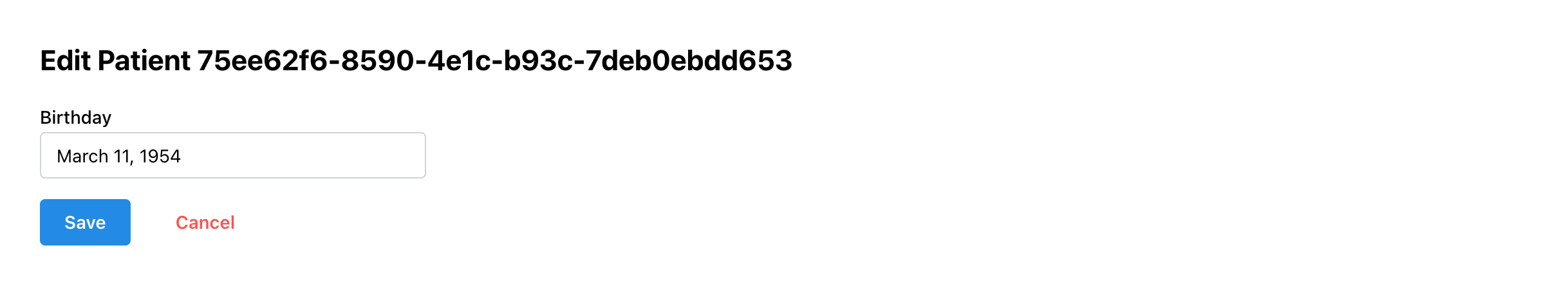
Notice how we did not need to do anything to refresh the data in the home page; the
@bonfhir/querypackage takes care of cache invalidation and refresh for us.FHIR validation error on synthea resourcesYou may get a validation error if you use a patient from the synthea import (loaded using the
npm run add-sample-datacommand).
Some of these resources have invalid data schemas that might failed when they are updated.If this is the case, either pick a different patient, manually edit the patient in Medplum and remove the extensions, or you can simply strip their extensions by applying a transformation to the data prior to it being submitted:
const form = useFhirResourceForm({
id: patientId,
type: "Patient",
formOptions: {
transformValues(patient) {
// This remove the extension field from the patient object
const { extension, ...rest } = patient;
return rest;
},
},
mutationOptions: {
onError(error) {
alert(JSON.stringify(error, null, 2));
},
onSuccess() {
navigate(-1);
},
},
}); -
Add another input to manipulate patient names:
src/pages/EditPatient.tsx<Group w="50%">
<FhirInputArray
label="Name"
min={1}
max={5}
{...form.getArrayInputProps(`name`, { newValue: {} })}
>
{({ index }) => (
<FhirInput
type="HumanName"
mode="simple"
{...form.getInputProps(`name.${index}`)}
/>
)}
</FhirInputArray>
</Group>Notice the usage of
<FhirInputArray>in conjunction withform.getArrayInputPropsto handle repeating elements in a FHIR resource.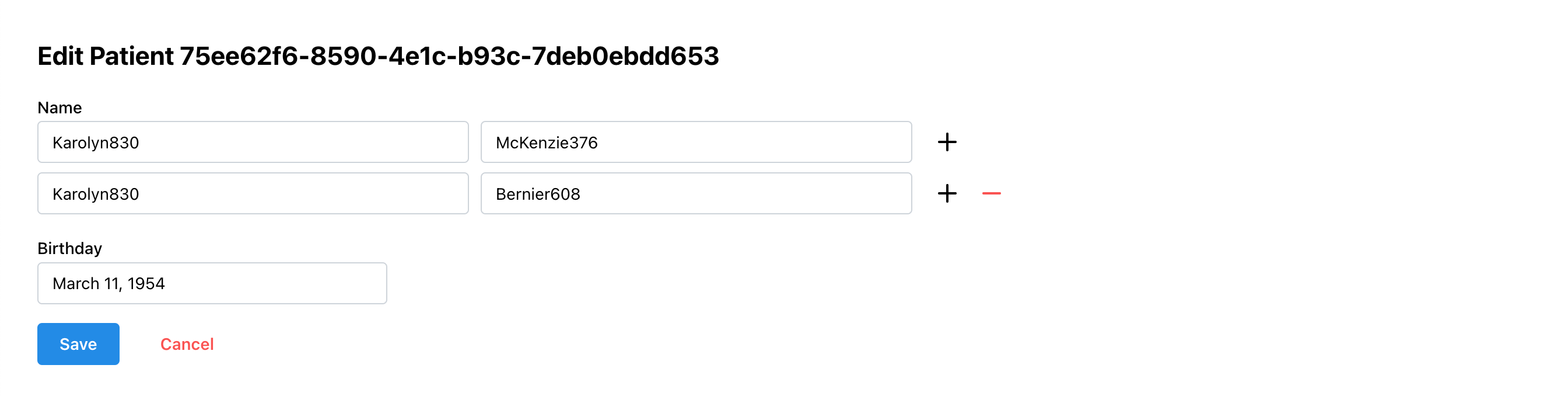
If you navigate to this page using new for the patientId value (http://localhost:5173/patients/new),
you will be presented with a form that can create a new patient. Go ahead and try it!
Then head over to http://localhost:8100/Patient to see your newly created patient!
Final result
import React from "react";
import ReactDOM from "react-dom/client";
import { RouterProvider, createBrowserRouter } from "react-router-dom";
import App from "./App.tsx";
import EditPatient from "./pages/EditPatient.tsx";
import Home from "./pages/Home.tsx";
const router = createBrowserRouter([
{
path: "/",
element: <App />,
children: [
{
index: true,
element: <Home />,
},
{
path: "/patients/:patientId",
element: <EditPatient />,
},
],
},
]);
ReactDOM.createRoot(document.getElementById("root")!).render(
<React.StrictMode>
<RouterProvider router={router} />
</React.StrictMode>,
);
import { useFhirRead } from "@bonfhir/query/r4b";
import { FhirQueryLoader, FhirValue } from "@bonfhir/react/r4b";
import { Button, Group, Paper, Stack, Text } from "@mantine/core";
import { Link } from "react-router-dom";
import PatientReportsTable from "../components/PatientReportsTable";
export default function Home() {
const patientQuery = useFhirRead(
"Patient",
"afb2bbf9-872c-47a9-9b31-2a737ed65f0b",
);
return (
<FhirQueryLoader query={patientQuery}>
{(patient) => (
<Paper p="xl">
<Paper shadow="xs" p="xl">
<Stack gap="sm">
<Text size="xl">
<FhirValue type="HumanName" value={patient.name} />
</Text>
<Group>
<Text fw={600}>Birthday: </Text>
<FhirValue type="date" value={patient.birthDate} />
</Group>
<Group>
<Text fw={600}>Address: </Text>
<FhirValue type="Address" value={patient.address} />
</Group>
<Group>
<Text fw={600}>Contact: </Text>
<FhirValue type="ContactPoint" value={patient.telecom} />
</Group>
<Group>
<Button component={Link} to={`/patients/${patient.id}`}>
Edit
</Button>
</Group>
</Stack>
</Paper>
<br />
<PatientReportsTable patientId={patient.id} />
</Paper>
)}
</FhirQueryLoader>
);
}
import { useFhirResourceForm } from "@bonfhir/mantine/r4b";
import { FhirInput, FhirInputArray } from "@bonfhir/react/r4b";
import { Button, Group, Paper, Stack, Title } from "@mantine/core";
import { useNavigate, useParams } from "react-router-dom";
export default function EditPatient() {
const { patientId } = useParams();
const navigate = useNavigate();
const form = useFhirResourceForm({
id: patientId,
type: "Patient",
mutationOptions: {
onError(error) {
alert(JSON.stringify(error, null, 2));
},
onSuccess() {
navigate(-1);
},
},
});
return (
<Paper p="xl">
<form onSubmit={form.onSubmit}>
<Stack>
<Title order={3}>Edit Patient {form.form.values?.id}</Title>
<Group w="50%">
<FhirInputArray
label="Name"
min={1}
max={5}
{...form.getArrayInputProps(`name`, { newValue: {} })}
>
{({ index }) => (
<FhirInput
type="HumanName"
mode="simple"
{...form.getInputProps(`name.${index}`)}
/>
)}
</FhirInputArray>
</Group>
<Group w={300}>
<FhirInput
type="date"
label="Birthday"
{...form.getInputProps(`birthDate`)}
/>
</Group>
<Group>
<Button type="submit">Save</Button>
<Button variant="subtle" color="red" onClick={() => navigate(-1)}>
Cancel
</Button>
</Group>
</Stack>
</form>
</Paper>
);
}
Bonus points
It is always nice to notify users of the success of an operation.
We can use Mantine Notification system for that.
-
Stop the dev server (Ctrl+C) and add the package:
- npm
- Yarn
- pnpm
npm install @mantine/notificationsyarn add @mantine/notificationspnpm add @mantine/notifications -
Add the CSS and provider in the
App.tsxfile:src/App.tsximport "@mantine/notifications/styles.css";
import { Notifications } from '@mantine/notifications';
export default function App() {
const navigate = useNavigate();
return (
<MantineProvider theme={theme}>
<Notifications />
//... -
Hook up to the mutation success to inform the user:
src/pages/EditPatient.tsximport { notifications } from "@mantine/notifications";
export default function EditPatient() {
const { patientId } = useParams();
const navigate = useNavigate();
const { formatter } = useFhirUIContext();
const form = useFhirResourceForm({
id: patientId,
type: "Patient",
mutationOptions: {
onError(error) {
alert(JSON.stringify(error, null, 2));
},
onSuccess(patient) {
notifications.show({
message: `Saved patient ${formatter.format(
"HumanName",
patient.name,
{ max: 1 },
)}`,
color: "green",
});
navigate(-1);
},
},
});